Hexo常见问题汇总
hexo常见问题汇总
1 Git解决“ssh:connect to host github.com port 22: Connection timed out”
在C盘路径为: c:/user/user_name/.ssh文件夹下,新建一个名称为”config”的文件
输入以下内容
1 | |
2 hexo init初始化失败
你当前文件夹下有文件存在
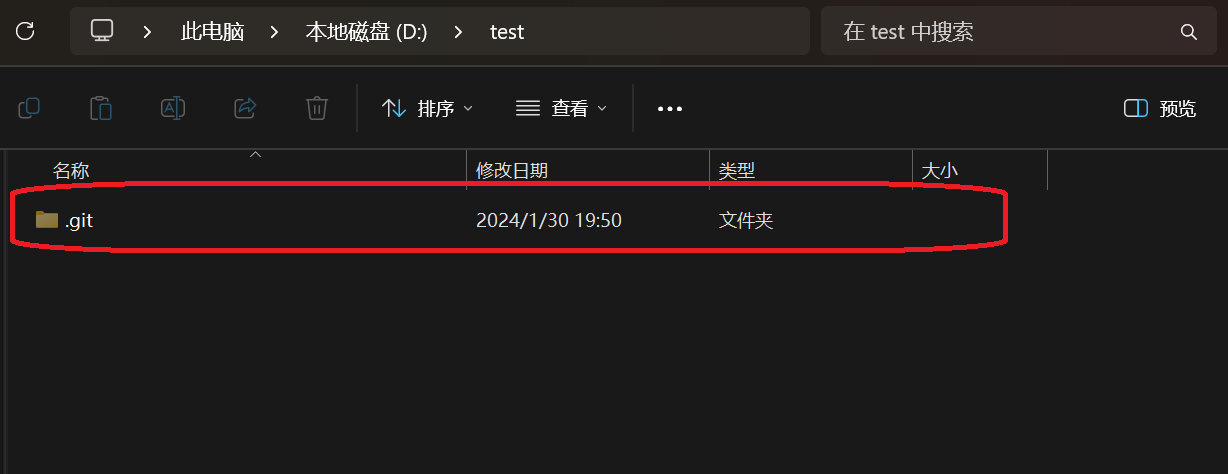
稳妥做法,在你要建立博客文件夹的目录,如:d:/, 当前目录下输入”hexo init 文件夹名称”。
3 Hexo | 支持书写数学公式
一般就是在名称为:”_config.yml”文件中,查找math关键词,修改下方的bool值
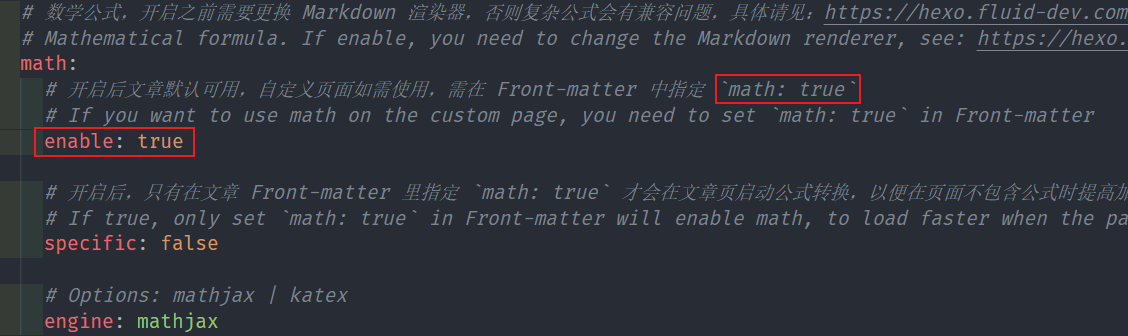
4 hexo引用本地图片无法显示
首先我们需要安装一个图片路径转换的插件,这个插件名字是hexo-asset-image
1 | |
打开_config.yml文件,修改下述内容
1 | |
1 | |
本博客所有文章除特别声明外,均采用 CC BY-NC-SA 4.0 许可协议。转载请注明来自 free-9D!

